Set up WebDAV for Linux
Connect MyDrive directly to your computer.
Ubuntu
- Open Files and select Other Locations on the left.
- Enter the following as server address:
With server location Switzerland: davs://mydrive.ch/webdav.php
With server location EU: davs://eu.mydrive.ch/webdav.php - Click Connect.
- Enter your MyDrive login.
- Click Connect.
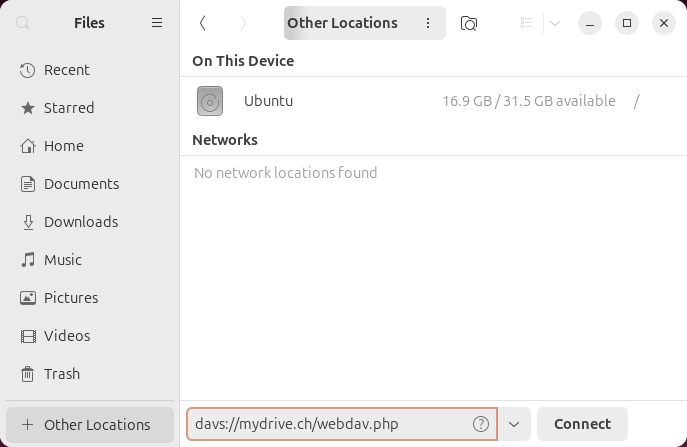
Linux Mint (Cinnamon)
- Open Files and select File > Connect to Server from the menu.
- For Server enter the following:
With server location Switzerland: mydrive.ch
With server location EU: eu.mydrive.ch - For Port enter the following: 443
- For Typ select Secure WebDAV (HTTPS)
- For Ordner enter the following: /webdav.php
- For User Details enter your MyDrive login.
- Click Connect.

Other Distributions
With other Linux distributions it's possible that WebDAV has to be set up in a different location, but the required settings are the same.